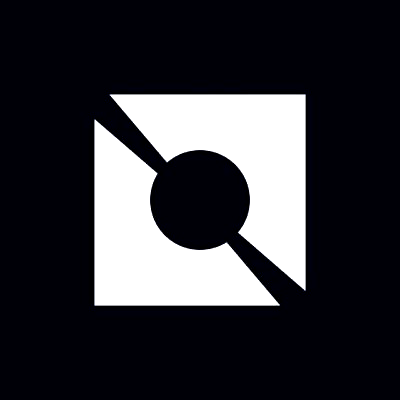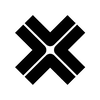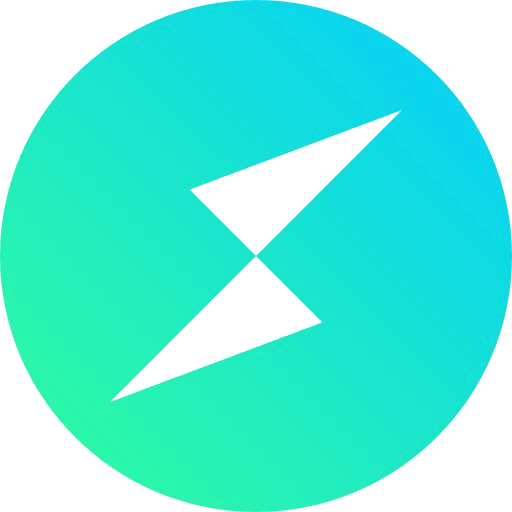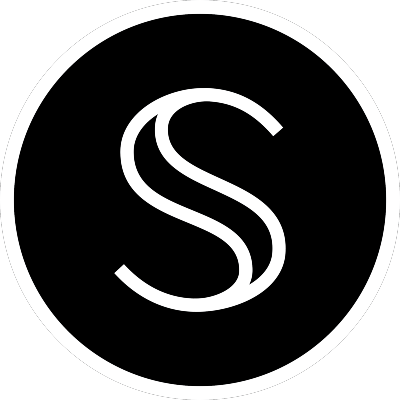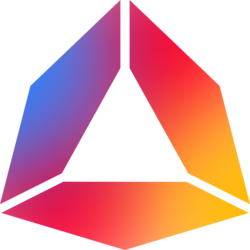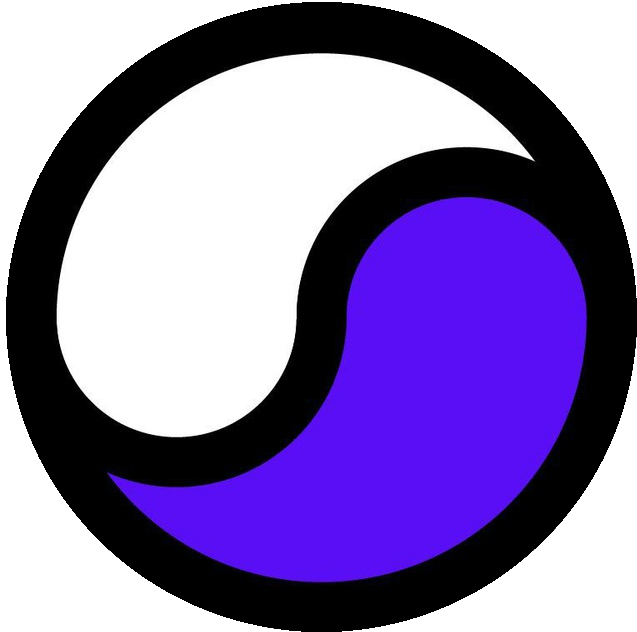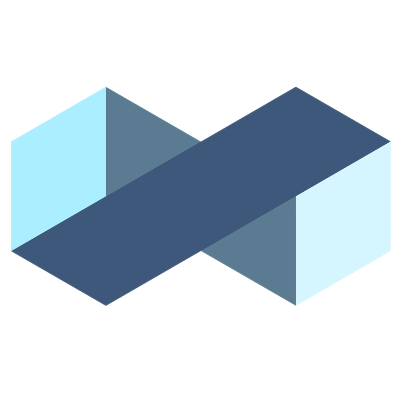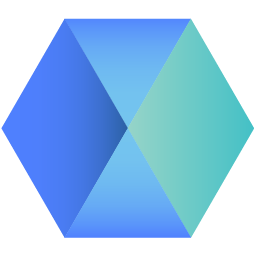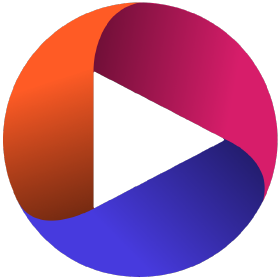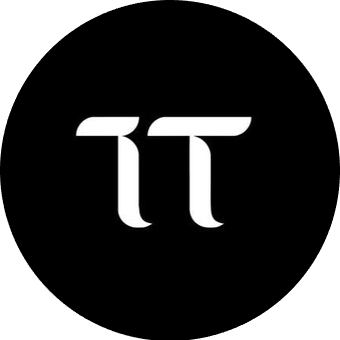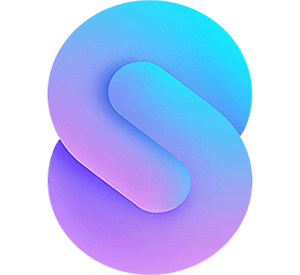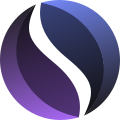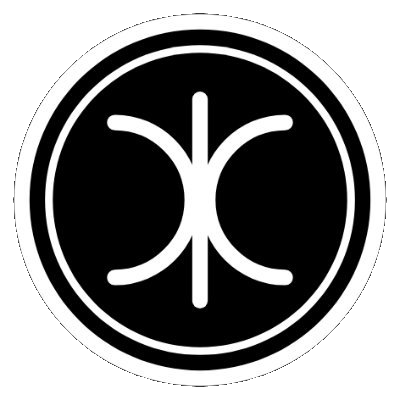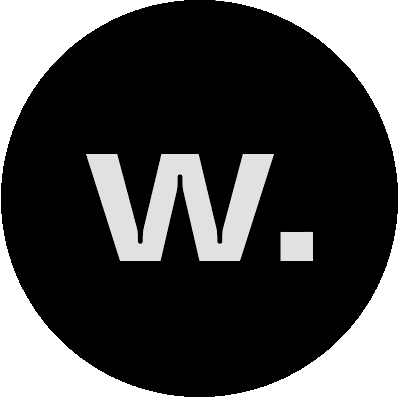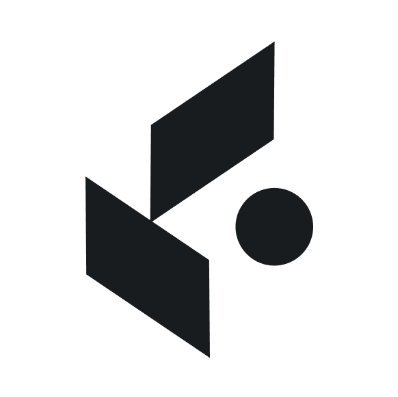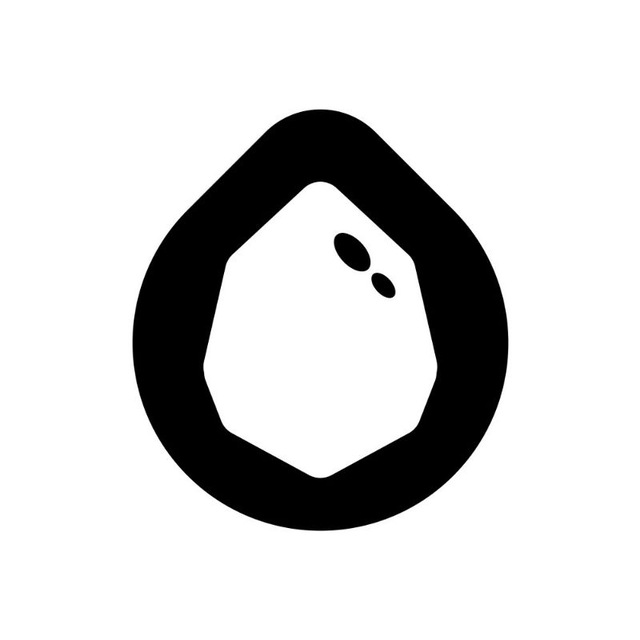What is Cosmos Rescue

Validator
We are running validators with reliable and secure infrastructure on multiple Cosmos chains, and are active in governance, keeping community interests in mind. More details can be found on our website.
Recovery service
We have been helping users with compromised wallets to rescue their staked and unstaking assets since 2022. Check out our website for a brief overview. If you think your wallet might be compromised - feel free to contact us right away.
Relayer
We are running relayers on multiple Cosmos chains facilitating interoperability between IBC blockchains. You can see which routes we relay on our website, and contact us if you have issues with those channels. Our relaying statistics can be viewed on SmartStake.
Cosmobot creator
We created Cosmobot the Telegram bot after seeing the insane amount of spams and scams happening in Telegram chats, and having to ban the same bots and scammers in multiple chats. What sets Cosmobot apart is his global banning feature, allowing bans across all chats where Cosmobot is an admin. There are also more sophisticated captchas that are harder for bots to pass. There are many more features, including tipping in cosmos ecosystem coins and tokens, and a global reputation scoreboard. Our docs explain its features and commands in detail.
Cosmos Rescue FAQ
I noticed my coins have been unstaked. How could this happen?
Scammers use many tricks to try and obtain users' seed phrases. It is often, but not always, possible to find how they got it by checking your browser history from the day your coins were unstaked. You might find a link in there that was not a real Keplr/Osmosis/etc link but a cloned version designed to trick you into inputting your seed phrase. You can check other ways that we've seen scammers operate here.If my coins are unstaked by a scammer, what should I do?
First check if there are still any liquid coins on any of the blockchains that you use this seed phrase for. It's possible the scammers do not yet know about every chain in your wallet. First move anything you can find, including NFTs, before contacting us for next steps. It is also recommended that you disable the Liquid Staking Module on ATOM if you have ATOM staked, you can do it here.What can I do to secure my wallet?
In general, it is best practice to only store your seed phrase offline, and never enter it into any website. We have more tips here If your wallet's seed phrase is already compromised, there is no way to secure it, and coins must be moved to a fresh wallet.How can I move my coins before the scammer?
You can try to beat the scammer yourself in your wallet app by checking the unbonding time for your wallet address on a block explorer like mintscan.io, chainsco.pe, explorers.guru, ping.pub. They will show the exact time your coins unbond. Then you need to be ready to move them. This might work only if the scammer does not use a script. For a better chance against them, you can use our service where we run scripts at the time of unbonding.I made an IBC transfer and it did not arrive in my wallet. What can I do?
There are several reasons this may have happened. If you sent to an exchange, the exchange is unlikely to credit you because it was sent cross-chain. In those cases, you will need to contact the exchange for support. If you sent to your own wallet and do not see a receiving transaction on your wallet on the block explorer ( mintscan.io, chainsco.pe, explorers.guru, ping.pub ), it is possible that the relayer channel needs clearing. You can contact us for this if it was a route that we have listed here.I see the tokens I sent over IBC in my wallet but they do not show up on any apps to trade. Why?
It is likely you sent the coins over an incorrect route. You can think of IBC chains as a hub and spoke model. Your tokens always need to be on their home chain (the hub) before going to another chain (spoke); never between different spokes. If you've sent between chains without going to the home chain, you will need to send them back in the exact reverse route with your wallet app. Once back on the home chain you can send to a different chain. If you need help reversing the route, ask for help in an official Cosmos Telegram or Discord, but block all DMs - only talk in public.
Cosmobot
Cosmobot is a Telegram bot designed to prevent spam and scams, tailored towards Cosmos communities.
Telegram is a great place to build and join communities of like-minded crypto enthusiasts. Unfortunately, wherever money is involved, scammers swarm to it. Some things about Telegram make it easy for scammers to thrive. For example, copying moderator profiles, being able to view groups without joining them, and sending private messages to users who ask for help in those groups.
Enter Cosmobot. You have a bunch of trusted admins from all different groups able to ban the scammers, either if the scammer DMs them thinking they are a target, or if the scammer joins a group and starts acting like an admin. If the moderator of that group isn't online right at that time, but some other Cosmobot-admins are, they can ban the scammer and help keep the chat safe. The scammer account is then banned from viewing every group where Cosmobot is employed.
Groups
Cosmobot protects and serves in the following groups:
.. and many more.
Cosmobot setup
Steps to add Cosmobot to your public Cosmos related group:
- Contact us in Telegram to whitelist the group
- Add Cosmobot to your group
- Make Cosmobot an admin with few basic permissions
- Permission to ban users
- Permission to delete messages
- More permissions might be needed if specific features are required
- [Optional] Send us a list of group admins to be promoted as Cosmobot Elevated users
Cosmobot can work in tandem with other bots, but there should only be one captcha. Otherwise there is a risk of interference, which can yield unpredictable results (one bot bans, another one unbans, etc).
Cosmobot Elevated users
Once Cosmobot is in a group we might assign a few admins from this group as Cosmobot Elevated users. Elevated users are able to use Cosmobot power commands like ban, mute, set captcha, etc. Elevated user commands are described here. Recommended quickstart commands are #modintro and #modguide.
Cosmobot features overview
Banning
Global banning over all registered chats where Cosmobot is admin.
- Auto banning
- Global banning
- Banning in public chats
- Banning in DM with Cosmobot
- Banning multiple users at once
- Global unbanning
- Ban immunity
Warning users
Warn users in a local group.
Muting users
Mute users in a local group.
Obtaining user IDs
Get user ID and other relevant information.
Show users to Cosmobot
Show users to Cosmobot so that they become bannable.
Anti-raid and user kicks
Manage who gets automatically kicked in your group.
Captcha
Captcha for public and private groups.
Auto-translate
Auto-translate non-English messages in your chat to English.
Various commands
Built-in commands, personalized commands, periodic posting.
Tipping
Tip with various coins of Cosmos ecosystem.
Reputation
Reputation across all Cosmobot chats.
Miscellaneous
Miscellaneous.
Banning with Cosmobot
- Auto-banning
- Global banning
- Banning in public chats
- Banning in DM with Cosmobot
- Banning multiple users at once
- Global unbanning
- Ban immunity
Auto-banning
Whenever an account joins a group with a name like 'help desk', 'support', 'admin', it will be globally banned immediately. The full list of auto-banned combinations can be found by sending the command #showautoban in DM to Cosmobot (accessible to elevated Cosmobot users only).
#showautoban
Global banning
When you use a Cosmobot ban command, the account will be banned from every chat where Cosmobot is employed.
There are 3 ways to globally ban scammers and bots. Their commands are different - #ban, #gban, and #cban - but all result in the accounts being banned globally across Cosmobot chats. These bans should be reserved for accounts that you are certain are scammers or bots. Users that you want banned from your group only should be removed with normal Telegram methods (right-click on a message and ban, or remove from the members list).
Banning through a message in the group chat
You can reply to a scammer’s message in the group with #gban or #q to delete the message and globally ban. It will first ban from the group where the message was sent, and follow with banning it globally.
#gban
#q
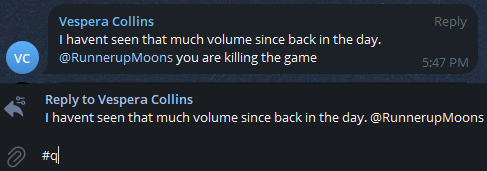
Banning in DM with Cosmobot
If Cosmobot has "seen" the account, you can DM cosmobot #ban [Telegram user ID] to ban them. For example:
#ban 123465676
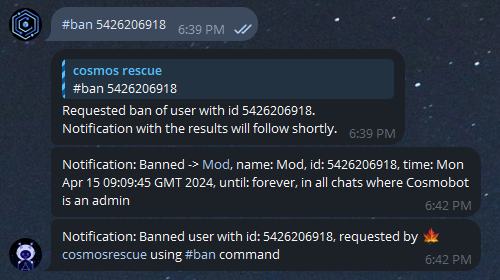
See this to learn how to obtain user ids.
See this to learn how to make Cosmobot "see" user account.
Banning a collection of accounts at once
Often accounts join groups in batches, and are able to pass the captcha. When it is obvious that these accounts are bots (similar names, usernames or profile pictures), you can copy their account IDs and use a collective ban - #cban ID,ID,ID.
#cban 123465676,234656762,3465676
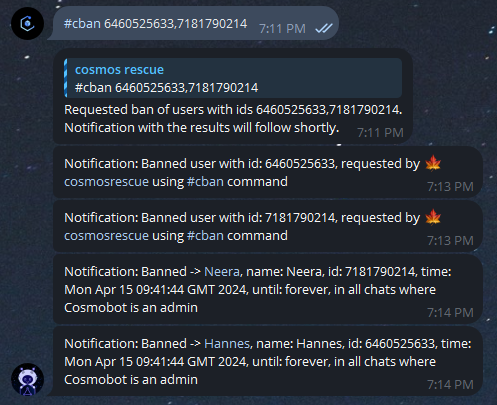
See this to learn how to obtain user ids.
See this to learn how to make Cosmobot "see" user account.
Global unbanning
Occasionally people find themselves globally banned by mistake. To unban them, forward their message to Cosmobot to get the 'global ban / global unban' buttons to appear. You can also type the command #unban ID in DM with Cosmobot to unban them. Cosmobot will take some time to respond as he unbans across every chat, but will eventually respond with a notification, provided you have not disabled notifications.
#unban 548256365
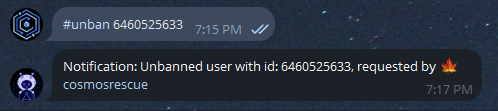
Ban immunity
Elevated users are immune to ban with Cosmobot. If a real user gets auto-banned because of name or if there is another legitimate reason to make a user immune to bans with Cosmobot - it can be done with #addwluser command:
#addwluser|id:770910009
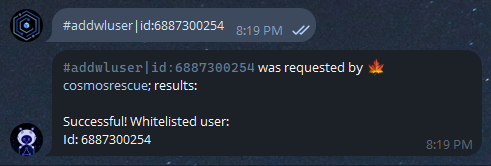
See this to learn how to obtain user ids.
Warning users with Cosmobot
You can warn users by replying to a message in the group chat with the warn command - #warn or #w. This will issue a warning to the message sender. The user will be auto-banned in the chat (not globally) after receiving 3 warnings.
Optionally a reason can be specified with the command.
#warn offensive language
To undo the warning use #unwarn or #uw command by replying to a message of the user.
#unwarn
To clear all warnings use #clearwarn or #cw command by replying to a message of the user.
#clearwarn
After a user is auto-banned #unwarn or #clearwarn won't unban them - an explicit unban action is required.
See this to learn how to unban with Cosmobot.
Muting users with Cosmobot
You can mute users by replying to a message in the group chat with the mute command - #mute or #m. This will mute the message sender for the default period of 1 hour.
To specify custom mute duration use m for minutes, h for hours, d for days, w for weeks, y for years. For instance, to mute somebody for 2 hours, reply to their message with #mute2h or #m2h
#mute2h
The mute command will be auto-removed from the chat. The mute results will be posted in the chat. If it's not desired - you can use the silent mute #smute or #sm instead.
#smute3d
To undo a mute, you can either delete the "exception" in the group’s Telegram permissions screen, or send a shorter mute command to override the previous mute, like #m1m (mute 1 minute).
Examples
Mute a user for 7 days: reply to their message with
#mute7d
Mute a user for 2 weeks: reply to their message with
#mute2w
Mute a user for 4 hours: reply to their message with
#mute4h
Mute a user for 30 minutes: reply to their message with
#mute30m
Obtaining Telegram IDs
For the #ban and #cban commands, you will need to know the user’s numeric Telegram ID. This number is shown in Cosmobot’s passed captcha messages. You can also obtain the ID a few other ways:
Forward a message to Cosmobot
In response to the forwarded message Cosmobot will list basic user details including id, as long as the user’s privacy settings allow it.
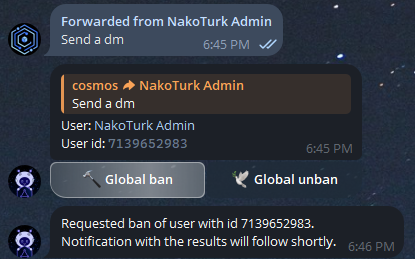
Use Telegram Desktop
On Telegram desktop, turn on experimental feature to view ID from settings > advanced > experimental settings.
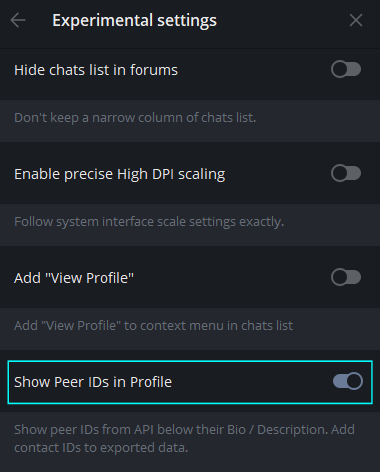
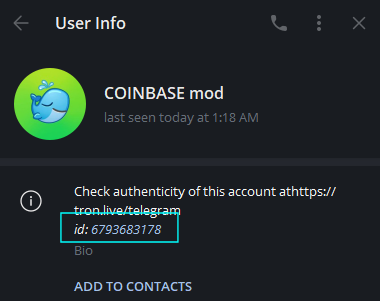
Use Telegram Web
If you use Telegram web (A version), grab the user id from the address bar in - need to open a chat with the user and the id will be in the address bar, for instance: https://web.telegram.org/z/#1153721606. The ID of this user is 1153721606
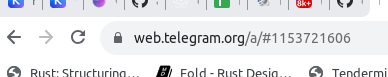
Showing accounts to Cosmobot
If you try to ban an account that Cosmobot hasn’t “seen”, he will not be able to ban it, but will instead add the account ID to a blacklist, to be banned when/if he does see it in future. Ways Cosmobot ‘sees’ accounts:
- User joins a group where Cosmobot is operating
- User is banned from a group where Cosmobot is admin (this is possible even for users who have not joined the group, via group management > permissions > removed users > remove user)
- User's message is forwarded to Cosmobot
- User has messaged Cosmobot personally.
You can show Cosmobot the user with 3, provided their privacy settings do not hide their profile in forwarded messages. Option 2 is also doable but more difficult. If they have a username, they can be removed by username.
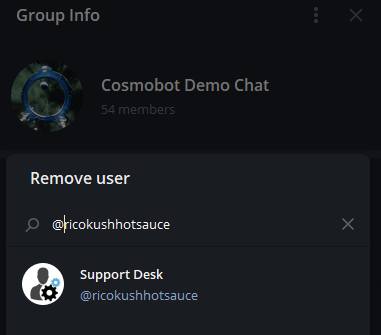
If they do not have a username the only way to do it is by adding the scammer to your contacts under a recognisable name and then removing them from the group the same way. Or, if their privacy settings allow it, once they’re blacklisted you can add them to your group for Cosmobot to see and ban.
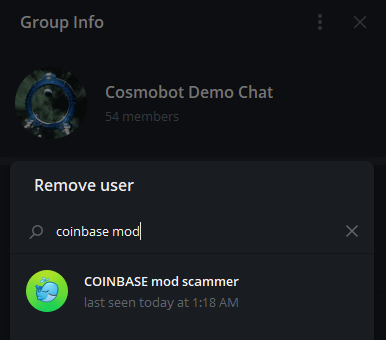
Anti-raid and user kicks
Anti-raid
Sometimes there is a sudden influx of hordes of bot accounts. Cosmobot has finely tuned settings to turn on a raid mode - "kickall" - in these situations. If the bots join at slower intervals that seem more human, it will not turn on automatically, but you can send the command #kickall in the chat to turn it on. When it is turned on automatically, it will also turn off automatically, after 10 minutes. For manual kickall commands, it will automatically turn off after 1 hour. You can also turn it off manually by sending #kickall again. If your group is planning an event that could trigger the auto-kickall by lots of joining members, contact us to temporarily disable the raid mode in your chat.
#kickall
Built-in user kick
Spam bots commonly send messages with links to scam websites or telegram channels. To combat this, Cosmobot will kick any account whose first message contains a link or is a forwarded message. This does occasionally catch some regular users, so it is not a ban but simply a 1-minute kick. After 1 minute, the user can join again.
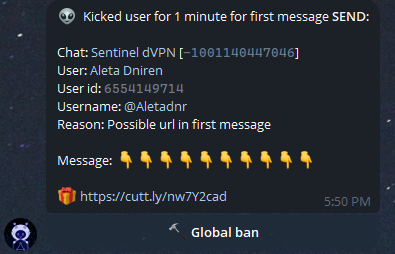
Blacklisting words
Cosmobot has a global and local blacklist of terms that kicks a user for sending them in the chat. Again, this is only a 1-minute kick, as it may result in some false-positives. The majority of globally blacklisted terms are memecoin telegram handles that have been spammed in groups. You can be more strict in your own group by adding locally blacklisted words. Blacklist entries are case-insensitive.
To add a word/phrase to blacklist use the command below. You can add several entries (case-insensitive) separated by a comma. For instance:
#addblacklisted aidoge,x100 pump,X$KILLER
To view the blacklist, send the command #showblacklist. It will show local blacklists as well as the global blacklist (maintained by Cosmos Rescue).
To delete a word/phrase from the blacklist use the command below (case-insensitive). For example: #deleteblacklisted aidoge
#deleteblacklisted aidoge
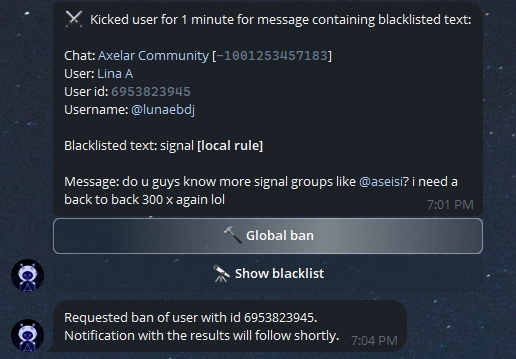
Captcha
Cosmobot has two types of captchas. Gate - to protect a public group, and Lobby - to shield a private group. Gate is the most popular. Captcha itself combines a few randomized educational security questions and emoji matching to prevent automatic bot joining.
Gate
Gate type of captcha works like this:
- Users join the group, but cannot speak until they pass the captcha.
- If they fail to press the "verify" button in 2 minutes, the captcha message will disappear from the group chat.
- They will still be able to see the chat for 30 minutes.
- After this, they will be kicked from the group.
They can rejoin and attempt to pass the captcha again one minute after being kicked.
Usage
Set Gate
To set up a gate in a chat use the case-sensitive #setgate command:
#setgate|chatUsername:<chat username>|chatId:<chat numericID>
For example,
#setgate|chatUsername:cosmobotDemo|chatId:-1001588259136
chatUsername is the public group link without "@" or "t.me/".
Delete Gate
To delete a gate use the following #deletegate command:
#deletegate|chatId:<chat numericID>
For instance,
#deletegate|chatId:-1001588259136
To view existing gates use the #showgate command.
Lobby
For extra privacy, it is possible to set up a lobby channel as the main link that users are directed to from your website, Coingecko, Coinmarketcap etc. The channel can have a few messages in it, like the Terra Network Lobby. The bottom (most recent) message links to a captcha with Cosmobot which must be passed to access the group, a private group with no public link.
As this requires more advanced work of linking a channel to a group and to Cosmobot, please DM @cosmosrescue on Telegram if you would like to use this feature.
Auto-translate [BETA]
This feature allows to automatically translate non-English messages sent in a group chat to English. There are two ways to toggle auto-translate in a chat:
- Send the following command in a public chat
#translatechat
- Send the following command with chat id in Cosmobot DMs
#translatechat -1001588259136
If you have any feedback on this feature - you are welcome to contact us about it!
How it looks
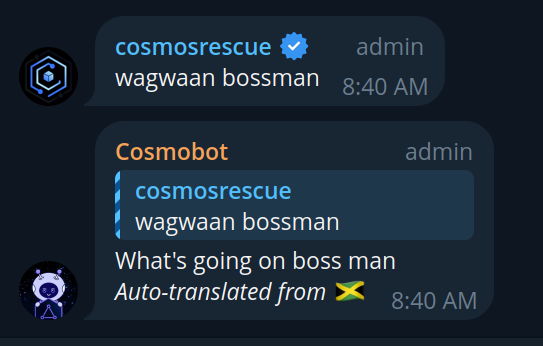
Command types
Global Commands
There are a number of default hashtag commands you can send to the group chat, such as #scamwarning to warn users of scams or #safetytips for Telegram safety tips. You can DM Cosmobot with #commands to view and try out the available commands in private. They are designed with # instead of / to prevent accidental-click spamming in the chat.
Personalised Commands
We can create some personalized commands on request. Send us a message if you would like to explore this.
Periodic posts
See this for details on how to setup periodic posting in your group.
Periodic posts
Set periodic message
You can set up a periodic message to be sent in a chat. To do that - send #setcron command in the following format:
#setcron|chatId:<chatId>|command:<command>|period:<period>
For instance, the following command will send the scam warning command to kujira chat every 10 minutes:
#setcron|chatId:-1001187170297|command:#scamwarning|period:10m
Currently available commands for cron:
#scamwarning
#rules
#nodm
#safetytips
#noscam0
#noscam1
#noscam2
#noscam3
#noscam3
#reminder
If you require a custom command periodically posted in your group chat - contact @cosmosrescue on Telegram!
Get periodic message id
To delete periodic message - it is required to get periodic message id first, which can be done with #showcron command:
#showcron
Delete periodic message
To delete periodic message - send #deletecron command in the following format:
#deletecron|cronId:<cronId>
For instance, the following command will delete periodic message with id 1:
#deletecron|cronId:1
Tipping and giveaways
Tipping
For some fun, users can send and receive tips in Cosmobot's group chats! Each user gets their own on-chain addresses managed by Cosmobot. They can deposit the following coins to their respective addresses:
Coins supported: $ATOM, $AKT, $ANDR, $AXL, $BCNA, $CORE, $DEC, $DVPN, $DYM, $ELYS, $EVMOS, $FET, $FLIX, $GRAV, $INJ, $JUNO, $KUJI, $LUNA, $NTRN, $ORAI, $OSMO, $PLQ, $RUNE, $SAGA, $SCRT, $STARS, $TIA, $WHALE, $XKI, $XPRT
Tokens supported: $WYND, $MNTA, $NSTK, $ROAR, $FUZN, $WINK, $PLNK, $YUM
Personal deposit address and all the information on tipping can be seen if the following message is sent to @ibc_cosmobot in DM:
#tipmenu
Usage
Once personal deposit address is funded, reply to someone's message in any group chat to tip them in the following format:
#tip <amount> <currency>
For instance,
#tip 1.5 atom
in reply to User A message will send 1.5 ATOM to them.
Similarly,
#tip 150 scrt
in reply to User B message will send 150 $SCRT to them.
For tokens, the chain’s native gas token is also required, e.g, $LUNA is required to tip $ROAR.
If sending a tip results in a failure - try again later or let us know at @cosmosrescue, it is likely to be an RPC issue that can be easily fixed.
Giveaways
You can create a giveaway in a public chat using your tip balance if you feel generous.
Other people in the chat can then claim it.
Balance should be enough to cover the giveaway amount and distribution transaction fees.
To create a giveaway - send the #giveaway command in a public chat in the following format:
#giveaway <amount> <currency> <number of winners>
For instance:
#giveaway 10 atom 5
It will create a giveaway of 10 $ATOM for 5 unique telegram users, 2 $ATOM each.
Coins supported: $ATOM, $AKT, $ANDR, $AXL, $BCNA, $CORE, $DEC, $DVPN, $ELYS, $FET, $FLIX, $GRAV, $JUNO, $KUJI, $NTRN, $OSMO, $SAGA, $SCRT, $STARS, $STRD, $TIA, $XKI, $XPRT
Reputation
For some friendly rivalry and entertainment in chats, we have implemented global reputation. Reputation can be increased/decreased by replying to somebody's message with a specific emoji or text. Current rules are listed below. It is not case-sensitive. Some stickers that are based on the same emojis will also change reputation.
Reputation increase
As an exact reply: | 👍 | 👍🏻 | 👍🏼 | 👍🏽 | 👍🏾 | 👍🏿 | ♥️ | ❤️ | 🖤 | 💚 | 💜 | 💙 | 🤍 | 💗 | <3 | 👌 | 👏 | 🤗 | thanks | thanks! | cheers | cheers! | respect | respect! | ty | ta | tq | tyvm | gracias | gracias! | merci | merci! | 谢谢 | 谢谢! | благодарю | благодарю! | спасибо | спасибо! | дякую | дякую! | cảm ơn | cảm ơn! | 감사해요 | 감사해요! | 감사합니다 | 감사합니다! | ขอบใจ | ขอบใจ! | ขอบคุณ | ขอบคุณ! | grazie | grazie mille | grazie! | grazie mille! | danke | danke! | bedankt | bedankt! | +1
At the end of reply: thank you very much | thank you very much! | thanks very much | thanks very much! | thank you so much | thank you so much! | thank you | thank you! | thank u | thank u! | thx | thx! | благодарю | благодарю! | спасибо | спасибо! | дякую | дякую! | cảm ơn | cảm ơn! | 감사해요 | 감사해요! | 감사합니다 | 감사합니다! | ขอบใจ | ขอบใจ! | ขอบคุณ | ขอบคุณ! | grazie | grazie! | danke | danke! | bedankt | bedankt!
Reputation decrease
As an exact reply:
- | -1 | 👎 | 🖕 | 👎🏻 | 👎🏼 | 👎🏽 | 👎🏾 | 👎🏿 | 🖕🏻 | 🖕🏼 | 🖕🏽 | 🖕🏾 | 🖕🏿
Reputation gamble
As an exact reply: 🎲 | 🎰
Cosmobot built-in alerts
Cosmobot provides a set of alerts that can be useful for validators or delegators.
Validator alerts
Missed Blocks Watcher
Get notified in Telegram when your validator misses blocks.
Chain Upgrade Witness
Get notified in Telegram when a new chain upgrade is scheduled.
Delegator alerts
Validator State Observer
Get notified in Telegram when validator you stake with gets jailed or becomes inactive.
Wallet Watchdog
Get notified in Telegram on suspicious activity on your wallet.
Missed Blocks Watcher
This tool allows you to get notified in Telegram when your validator misses blocks. You can choose to be notified on any combination of 1%, 5%, 10% and 50% of missed blocks. Once subscribed you will get missed blocks alerts on supported chains for the selected validator. For Cosmoshub validators it will also notify on missed block on consumer chains.
To set it up - send #missed command to @ibc_cosmobot in DM in Telegram.
#missed
Supported Chains
CosmoshubNeutronOsmosisCelestiaSagaTerraKujiraMigalooJunoMarsAkashSecretKavaInjectiveFetchKiStrideCoreumBitcannaChain Upgrade Witness
This tool allows you to get notified in Telegram when a new chain upgrade is scheduled.
To set it up - send #upgradesub command to @ibc_cosmobot in DM in Telegram.
#upgradesub
Supported Chains
Cosmos HubNeutronKujiraOsmosis8ballAgoricAkashArchwayAsset MantleAura NetworkAxelarBand ProtocolBitcannaBitsongCantoCarbonChihuahuaComdexComposable FinanceCrescentEmpowerEvmosFetchFunctionXGitopiaGravity BridgeInjectiveJackalJunoKavaKichainKonstellationLoyalLum NetworkMars ProtocolMemeMigalooNobleNoisNolusNymOmniflixPassagePersistenceQuasarQuicksilverSeiSentinel dVPNSGE NetworkShentuSifchainSommelierStargazeStrideTeritoriTerraUmeeUnUniFiXPLAValidator State Observer
This tool allows you to get notified in Telegram when validator you stake with becomes inactive or jailed or tombstoned.
To set it up - send #observe command to @ibc_cosmobot in DM in Telegram.
#observe
Supported Chains
CosmoshubOsmosisCelestiaSagaTerraKujiraMigalooJunoMarsAkashSecretKavaInjectiveFetchKiStrideCoreumBitcannaWallet Watchdog
This tool will alert you in Telegram on suspicious activity on your wallet. Wallet Watchdog will give you time to save your staked assets if your wallet gets compromised.
It detects the following events:
- Shares tokenization status changes (for Cosmoshub)
- Undelegations are made on your address
- Validators you stake with get jailed/unjailed
To set it up - send #monitormenu command to @ibc_cosmobot in DM in Telegram.
#monitormenu
Supported Chains
CosmoshubOsmosisCelestiaSagaTerraKujiraMigalooJunoMarsAkashSecretKavaInjectiveFetchKiStrideCoreumBitcannaTotal recall
This simple tool lets you set a reminder in Telegram for anything you like.
To set it up - send #recall or #remindme command to @ibc_cosmobot in DM in Telegram.
#remindme
or
#recall
For instance, to get a reminder in 1 week from now you could use the following command:
#remindme 1w buy one ticket to Mars
Miscellaneous
Most of the commands are informational or safety tips. There are a few quirks we added for some fun. Try saying
Hey Cosmobot
#cosmobot
#lick
#cat
Or in DM with Cosmobot
#banstats
#banstats3
#banstats5
#banstats10
#mybanstats
#mutestats
#mymutestats
Commands glossary
Elevated user commands
- #addblacklisted
- #addwluser
- #ban
- #banstats
- #cban
- #clearwarn
- #deleteblacklisted
- #deletegate
- #gban
- #kickall
- #kicknotifications
- #lban
- #modintro
- #modguide
- #mute
- #mutestats
- #mybanstats
- #mymutestats
- #notifications
- #q
- #setgate
- #setcron
- #showcron
- #unban
- #unwarn
- #warn
#addblacklisted
Command to add a blacklisted word or phrase, once added - users that use it in their message will be kicked out of the group and the message will be auto-deleted. Entries are case-insensitive and are to be provided comma-separated.
#addblacklisted aidoge,x100 pump,X$KILLER
See this for more details.
#addwluser
Command to add a user to whitelist - the user will become immune to Cosmobot bans afterwards. Only to be applied to trusted users.
#addwluser|id:770910009
See this for more details.
#ban
Command to ban a single user, bans across all chats, can be used in DM with Cosmobot or in a group chat.
#ban <userId>
#ban 123412512
See this to learn how to obtain user ids. See this to learn how to make Cosmobot "see" user account.
#banstats
Command to view ban statistics, can be used in DM with Cosmobot. Can be used with addition of limit of items in the list from 1 to 50, for instance #banstats25 will return top 25 items. Default is 15 items.
#banstats
#mutestats
Command to view mute statistics, can be used in DM with Cosmobot.
#mutestats
#deleteblacklisted
Command to delete a blacklisted word or phrase from list of blacklisted phrases. Entries are case-insensitive and are to be provided comma-separated.
#deleteblacklisted|entries:aidoge,x100 pump,X$KILLER
See this for more details.
#deletecron
Command to delete a periodic message to be sent in a chat.
#setcron|chatId:<chatId>|command:<command>|period:<period>
#setcron|chatId:-1001187170297|command:#scamwarning|period:10m
See this for more details.
#gban
Command to ban a single user, bans across all chats, can be used in a public chat as a reply to a user.
#gban
Alias:
#q
See this to learn how to obtain user ids. See this to learn how to make Cosmobot "see" user account.
#cban
Command to ban a collection of users, bans across all chats, can be used in DM with Cosmobot or in a group chat.
#cban <userId>,<userId>,<userId>
#ban 123412512,23452345,2345234523
See this to learn how to obtain user ids. See this to learn how to make Cosmobot "see" user account.
#clearwarn
Command to clear all warnings of a single user, can be used in a group chat as a reply to a user.
#clearwarn
See this for more details.
#unwarn
Command to undo one warning of a single user, can be used in a group chat as a reply to a user.
#unwarn
See this for more details.
#warn
Command to warn a single user, 3 warnings will result in a local ban, can be used in a group chat as a reply to a user.
#warn
Optionally takes a reason for warning:
#warn no referral links
See this for more details.
#mute
Command to mute a single user, mutes in the chat it is applied in, can be used in a group chat as a reply to a user. Default is 1 hour, use m for minutes, h for hours, d for days, w for weeks, y for years.
#mute
#mute4h // this will mute for 4 hours
See this for more details.
#mybanstats
Command to view personal ban statistics.
#mybanstats
#mymutestats
Command to view personal mute statistics.
#mymutestats
#setgate
Command to set captcha for a group, can be used in DM with Cosmobot.
#setgate|chatUsername:<chat username>|chatId:<chat numericID>
#setgate|chatUsername:cosmobotDemo|chatId:-1001588259136
See this for more details.
#setcron
Command to set up a periodic message to be sent in a chat.
#setcron|chatId:<chatId>|command:<command>|period:<period>
#setcron|chatId:-1001187170297|command:#scamwarning|period:10m
See this for more details.
#showcron
Command to get a periodic message id.
#showcron
See this for more details.
#deletegate
Command to delete captcha for a group, can be used in DM with Cosmobot.
#deletegate|chatId:<chat numericID>
For instance,
#deletegate|chatId:-1001588259136
See this for more details.
#kickall
Command to turn on or off the anti-raid mode, can be used in a group chat. Auto-deactivates in 1 hour.
#kickall
See this for more details.
#kicknotifications
Cosmobot will kick newly joined users if their first message in your group contains a url. You can turn notifications about such events in groups relevant to you. There is an option to global-ban obvious scammers/spammers through such notifications.
You can turn kick notifications on/off with the following command:
#kicknotifications on
#kicknotifications off
#lban
Command to ban a single user, bans locally only - in the chat it is issued, can be used in a public chat as a reply to a user.
#lban
Alias:
#l
#modintro
Command to view elevated user guide, can be used in DM with Cosmobot.
#modintro
#modguide
Command to view command guide, can be used in DM with Cosmobot.
#modguide
#notifications
Command to turn on of off most of the notifications from Cosmobot.
#notifications on
#notifications off
#unban
Command to ban a single user, bans across all chats, can be used in a public chat as a reply to a user.
#unban 548256365
See this for more details.
Regular user commands
- #bottomrep
- #commands
- #cexibc
- #global
- #keplr
- #kujicommands
- #leap
- #ledgersetup
- #lsm
- #nodm
- #missed
- #monitormenu
- #observe
- #projects
- #recall
- #remindme
- #repchanger
- #safetytips
- #scammed
- #scamwarning
- #scrtcommands
- #showrep
- #tipmenu
- #toprep
- #upgradesub
- #usdc
- #wallets
- #watchdog
#bottomrep
Command to view bottom reputation. Can be used with addition of limit of items in the list from 1 to 50, for instance #bottomrep25 will return 25 items from the bottom. Default is 15 items.
#bottomrep
#bottomrep25
#commands
Command to list all commands, can be used in DM with Cosmobot or in a public group. If used in a group that has extra commands - they will be shown as well.
#commands
#cexibc
Command to view information on what to do if Cosmos assets were IBC-transferred to a centralized exchange.
#cexibc
#global
Command to view local communities for a project. It is only present in chats that requested this list. Currently, present in Osmosis, Secret and Thorchain groups.
#global
#keplr
Command to view introduction and links for Kelpr wallet.
#keplr
#kujicommands
Command to view commands specific to Kujira chats. Those commands only work in Kujira chats.
#kujicommands
#leap
Command to view introduction and links for Leap wallet.
#leap
#ledgersetup
Command to view a set of advices on how to set up Ledger wallet.
#ledgersetup
#lsm
Command to learn about how to toggle Liquid Staking Module on cosmoshub chain.
#lsm
#nodm
Command to view warning on no-DM policy, highlights that no legit admin will send a DM first.
#nodm
#missed
Command to set up notifications on missed blocks by validators, works in DM only.
#missed
#monitormenu
Command to set up notifications on suspicious activity on your wallet. Alias for #watchdog and #walletwatchdog.
#monitormenu
#observe
Command to set up notifications on validators changing state from active to inactive and back, works in DM only.
#observe
#projects
Command to view list of Cosmos projects with links to their socials.
#projects
See this for exact list of projects.
#remindme
Command to set custom reminders. Alias for #recall
#remindme
or
#recall
#repchanger
Command to view information on how reputation works.
#repchanger
#safetytips
Command to view Telegram safety tips on how to disable calls from unknown accounts and strengthen Telegram privacy.
#safetytips
#scammed
Command to view recommendations on what is possible and recommended to do if a wallet was compromised.
#scammed
#scamwarning
Command to view general scam warning that is applicable to any Telegram group.
#scamwarning
#scrtcommands
Command to view commands specific to Secret Network chats. Those commands only work in Secret chats.
#scrtcommands
#showrep
Command to show reputation, if used as a standalone message - it will show own reputation, if used as a reply to user's message - it will show their reputation.
#showrep
#tipmenu
Command to view tip menu, deposit addresses, instructions on how to use tipping with Cosmobot.
#tipmenu
#toprep
Command to view top reputation. Can be used with addition of limit of items in the list from 1 to 50, for instance #toprep25 will return top 25 items. Default is 15 items.
#toprep
#toprep25
#upgradesub
Command to set up notifications on upcoming chain upgrades, works in DM only.
#upgradesub
#usdc
Command to view information on USDC stablecoins in Cosmos ecosystem.
#usdc
#wallets
Command to list Cosmos ecosystem most used wallets.
#wallets
#watchdog
Command to set up notifications on suspicious activity on your wallet. Alias for #monitormenu and #walletwatchdog.
#watchdog
Cosmos projects links
#projects command lists Cosmos projects with links to their socials. When any command from the list below is sent to Cosmobot in DM or in a group chat Cosmobot returns a link to Telegram group of the project.
#agoric#akash#andromeda#arable#archway#asi#axelar#babylon#band#bitcanna#bitsong#bostrom#calc#carbon#celestia#certik#cheqd#chihuahua#comdex#coreum#cosmos#crescent#decentr#dydx#dymension#eris#evmos#fetch#gravity#harbor#huahua#injective#ion#iris#jackal#juno#kava#ki#kleo#kujira#levana#lum#manta#mantle#mars#maya#meme#namada#neutron#nolus#nomic#odin#omniflix#orai#osmosis#persistence#planq#pstake#quasar#quicksilver#rebus#regen#secret#sei#sentinel#shade#shentu#sifchain#sommelier#stargaze#stride#teritori#terra#terraclassic#umee#whitewhale#wynd