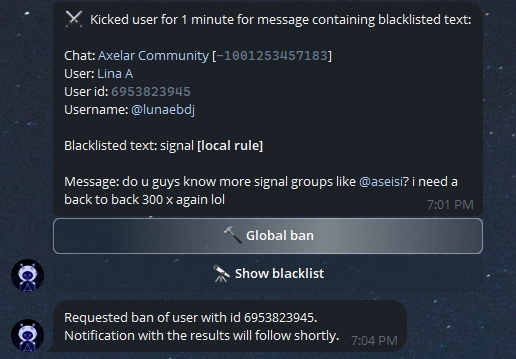Anti-raid and user kicks
Anti-raid
Sometimes there is a sudden influx of hordes of bot accounts. Cosmobot has finely tuned settings to turn on a raid mode - "kickall" - in these situations. If the bots join at slower intervals that seem more human, it will not turn on automatically, but you can send the command #kickall in the chat to turn it on. When it is turned on automatically, it will also turn off automatically, after 10 minutes. For manual kickall commands, it will automatically turn off after 1 hour. You can also turn it off manually by sending #kickall again. If your group is planning an event that could trigger the auto-kickall by lots of joining members, contact us to temporarily disable the raid mode in your chat.
#kickall
Built-in user kick
Spam bots commonly send messages with links to scam websites or telegram channels. To combat this, Cosmobot will kick any account whose first message contains a link or is a forwarded message. This does occasionally catch some regular users, so it is not a ban but simply a 1-minute kick. After 1 minute, the user can join again.
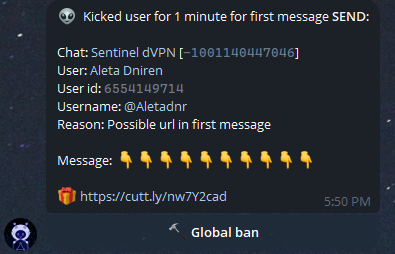
Blacklisting words
Cosmobot has a global and local blacklist of terms that kicks a user for sending them in the chat. Again, this is only a 1-minute kick, as it may result in some false-positives. The majority of globally blacklisted terms are memecoin telegram handles that have been spammed in groups. You can be more strict in your own group by adding locally blacklisted words. Blacklist entries are case-insensitive.
To add a word/phrase to blacklist use the command below. You can add several entries (case-insensitive) separated by a comma. For instance:
#addblacklisted aidoge,x100 pump,X$KILLER
To view the blacklist, send the command #showblacklist. It will show local blacklists as well as the global blacklist (maintained by Cosmos Rescue).
To delete a word/phrase from the blacklist use the command below (case-insensitive). For example: #deleteblacklisted aidoge
#deleteblacklisted aidoge