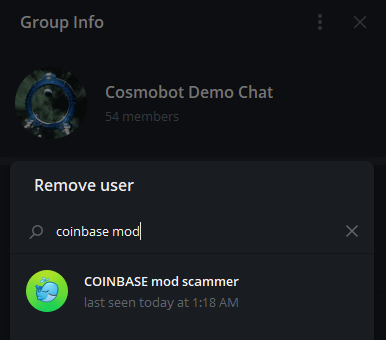Showing accounts to Cosmobot
If you try to ban an account that Cosmobot hasn’t “seen”, he will not be able to ban it, but will instead add the account ID to a blacklist, to be banned when/if he does see it in future. Ways Cosmobot ‘sees’ accounts:
- User joins a group where Cosmobot is operating
- User is banned from a group where Cosmobot is admin (this is possible even for users who have not joined the group, via group management > permissions > removed users > remove user)
- User's message is forwarded to Cosmobot
- User has messaged Cosmobot personally.
You can show Cosmobot the user with 3, provided their privacy settings do not hide their profile in forwarded messages. Option 2 is also doable but more difficult. If they have a username, they can be removed by username.
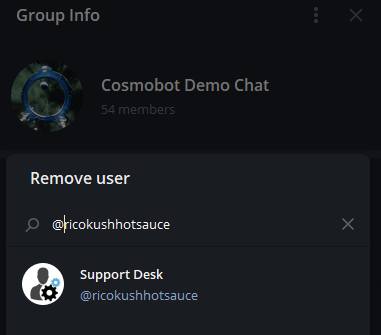
If they do not have a username the only way to do it is by adding the scammer to your contacts under a recognisable name and then removing them from the group the same way. Or, if their privacy settings allow it, once they’re blacklisted you can add them to your group for Cosmobot to see and ban.